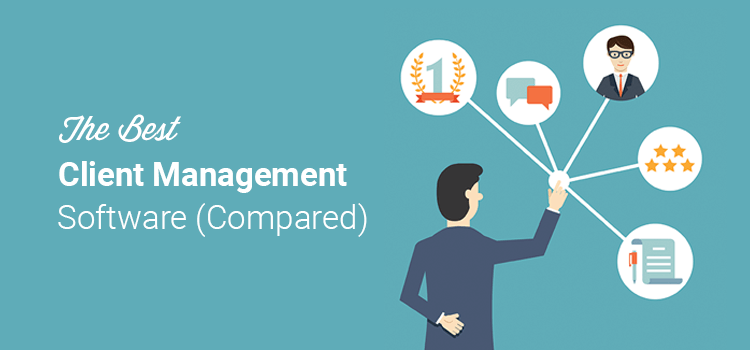The rise of social media and the increasing prevalence of cyberbullying have made the need for parental control apps more urgent than ever. Finding the best parental app for iPhone can be a valuable step in protecting your child online. While these apps offer a layer of protection, parents must also engage in open communication with their children about online safety and responsible digital citizenship.
Toc
Key Features to Look for in the Best Parental App for iPhone
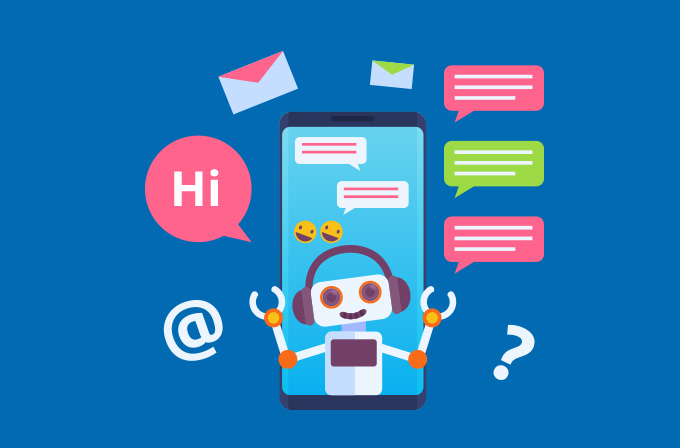
Parental control apps are designed to give parents the ability to monitor and manage their child’s online activity. In today’s digital age, children have access to a vast amount of information and communication tools through various devices, making it challenging for parents to keep track of their online behavior. This is where parental control apps come in handy.
These apps offer a range of features that allow parents to set limits on screen time, block inappropriate content, and track their child’s location. Some also provide real-time alerts for suspicious or concerning online activities. By using these apps, parents can gain peace of mind knowing they are taking proactive steps to keep their child safe in the digital world.
Content Filtering
Content filtering is crucial to shield children from inappropriate material online. A robust parental control app should offer various content filtering methods, such as:
- Website Blocking: Prevent access to harmful or unsuitable websites.
- App Restrictions: Control which apps can be downloaded or used.
- YouTube Monitoring: Monitor and restrict YouTube content based on age appropriateness.
- Safe Search Filters: Enable safer search results on popular search engines.
Content filtering techniques employ sophisticated algorithms to analyze website content, app descriptions, and user-generated material. These algorithms utilize various methods, including keyword matching, machine learning, and expert-curated databases, to identify potentially harmful or inappropriate content. By analyzing text, images, and videos, the algorithms can block access to websites and apps that contain explicit content, violence, hate speech, or other unsuitable material.
While content filtering tools are effective in blocking access to harmful websites, they are not foolproof. Children may find ways to circumvent these filters, such as using VPNs or proxy servers, or accessing content through alternative platforms. It’s important to understand that content filtering is just one layer of protection and should be combined with open communication and other safety measures.
Screen Time Management
Managing screen time is essential for preventing digital addiction and promoting a balanced lifestyle. Look for apps that provide:
- Daily Screen Time Limits: Set specific time limits for device usage.
- Time Scheduling: Create schedules for when devices can be used.
- App Usage Tracking: Monitor how much time is spent on each app.
- Customizable Schedules: Allow flexibility in screen time based on daily activities.
Research from the American Academy of Pediatrics in 2016 suggests that excessive screen time can negatively impact children’s sleep, physical activity levels, and social development. Setting screen time limits encourages a healthy balance between digital engagement and other essential activities, such as playing outdoors, engaging in hobbies, and spending quality time with family and friends. For instance, a parent can set a daily screen time limit of two hours for their child, encouraging them to participate in outdoor activities or family time after their allotted screen time.
While setting screen time limits is essential for promoting healthy habits, it’s important to avoid overly restrictive measures that could stifle creativity or limit access to educational or social opportunities. It’s crucial to strike a balance between setting boundaries and allowing children to explore their interests and develop their digital skills.
Location Tracking
Location tracking features are invaluable for ensuring your child’s safety, especially when they are away from home. Key features include:
- Real-Time Location Updates: Receive live updates on your child’s whereabouts.
- Geofencing Capabilities: Set up virtual boundaries and receive alerts when your child enters or leaves designated areas.
- Driving Safety Tools: Monitor driving habits, speed, and location during travel.
It’s essential to consider the privacy implications of location tracking. While these features can provide peace of mind, parents should be mindful of their child’s right to privacy and only use location tracking when necessary. Open communication with your child about the purpose and limitations of location tracking is crucial, ensuring transparency and building trust.
Top Parental Control Apps for iPhone

Now that we’ve discussed the essential features, let’s compare some of the top parental control apps available for iPhone to help you find the best parental app for iPhone for your family.
FamilyTime
FamilyTime is a comprehensive parental control app that offers a variety of features designed to keep children safe online.
- Key Features: Content filtering, screen time management, location tracking with geofencing, and emergency SOS alerts.
- Pros: Offers robust content filtering and comprehensive screen time management.
- Cons: Limited social media monitoring features compared to some competitors.
- Pricing: Subscription plans start at $9.99 per month for up to 5 devices.
FamilyTime empowers parents with a suite of tools to ensure their child’s online safety while providing peace of mind.
Qustodio
Qustodio is known for its user-friendly interface and powerful monitoring capabilities.
1. https://langdongtamhon.blog/finding-the-worlds-best-computer-coders-a-guide-for-recruiters/
5. https://langdongtamhon.blog/lenovo-build-your-own-laptop-a-gamers-guide-to-customization/
- Key Features: Activity monitoring, app and content filtering, call and SMS tracking, and family locator.
- Pros: Strong web filtering and monitoring capabilities, making it easy for parents to oversee online activity.
- Cons: The basic plan can be relatively expensive at $55 per year for 5 managed devices.
- Pricing: Premium Basic starts at $55 per year.
With Qustodio, parents can gain insights into their child’s online behavior, allowing for informed discussions about internet safety.
Kaspersky Safe Kids
Kaspersky Safe Kids integrates seamlessly with Kaspersky’s security suite, offering a well-rounded approach to digital parenting.
- Key Features: 24/7 GPS tracking, real-time alerts, screen time management, and web and app filtering.
- Pros: Robust web filtering and comprehensive location tracking features.
- Cons: The user interface may be less intuitive than some competitors.
- Pricing: Available for $15 per person per year (billed annually).
This app provides parents with the tools they need to keep their children safe while also offering insights into their online habits.
Net Nanny
Net Nanny is another popular choice among parents, known for its family-friendly user interface.
- Key Features: App blocker, location tracker, screen time manager, and YouTube monitoring.
- Pros: Offers robust web filtering and app management capabilities.
- Cons: Lacks location tracking and geofencing features (as of the latest updates).
- Pricing: A one-year subscription costs $55 for managing 5 devices.
Net Nanny allows parents to effectively manage their child’s online experience while providing a user-friendly platform.
OurPact Premium+
OurPact Premium+ stands out for its unique features and comprehensive tracking abilities.
- Key Features: App blocker, internet blocker, screen time manager, and text blocker.
- Pros: Offers extensive location tracking and geofencing features, making it a versatile tool for parents.
- Cons: The user interface may be too abstract for some parents.
- Pricing: Costs $10 per month or $100 per year for up to 20 managed devices.
With OurPact, parents can customize their child’s digital experience, ensuring a balanced approach to screen time and online safety.
Emerging Trends in Parental Control

As the digital landscape continues to evolve, new trends in parental control are emerging:
AI-Powered Content Moderation
One of the most promising trends in parental control technology is the integration of artificial intelligence (AI) for content moderation. These systems utilize advanced machine learning algorithms to dynamically assess and filter content based on defined rules and trends. Unlike traditional filters that rely on static databases and manual inputs, AI-powered solutions can adapt to new slang, emerging threats, and novel content types in real time. This improves the accuracy of filtering harmful content, such as inappropriate language, violent imagery, or explicit material, giving parents more confidence that their children are protected online. Additionally, AI technologies can provide useful insights into children’s online activities, assisting parents in understanding behavioral patterns and facilitating meaningful conversations regarding digital literacy and safety. As AI continues to advance, its role in shaping secure digital environments for children will likely grow, offering more sophisticated tools for balancing protection with freedom.
Another major trend in parental control is the enhanced monitoring of social media platforms. With social media being an integral aspect of children’s online presence, parents are increasingly looking for solutions that provide deeper insights into their child’s social interactions. Advanced monitoring tools enable parents to track social media activity, including posts, chats, and friend requests, across popular platforms like Facebook, Instagram, and Snapchat. These tools can alert parents to potentially harmful behavior, such as cyberbullying or interaction with strangers.
Developers are incorporating more sophisticated algorithms that can detect problematic behavior patterns while maintaining user privacy. This delicate balance ensures children’s safety while nurturing their autonomy in the digital world. As children continue to navigate complex social networks, the availability and effectiveness of social media monitoring will play an essential role in supporting parental guidance and intervention strategies.
Increased Mobile Accessibility
With the rise of mobile devices and screens, parental control solutions that offer cross-platform functionality are becoming more popular. These tools allow parents to manage their child’s digital experience across multiple devices, including smartphones, tablets, and computers. This increased accessibility ensures that parents can monitor their child’s online activity regardless of the device they are using. Additionally, these solutions often come with advanced tracking capabilities, such as geofencing and location tracking, giving parents a comprehensive view of their child’s digital footprint. As children continue to use various devices for different purposes, parental control systems must adapt to provide consistent protection and oversight.
Tips for Effective Parental Control App Use
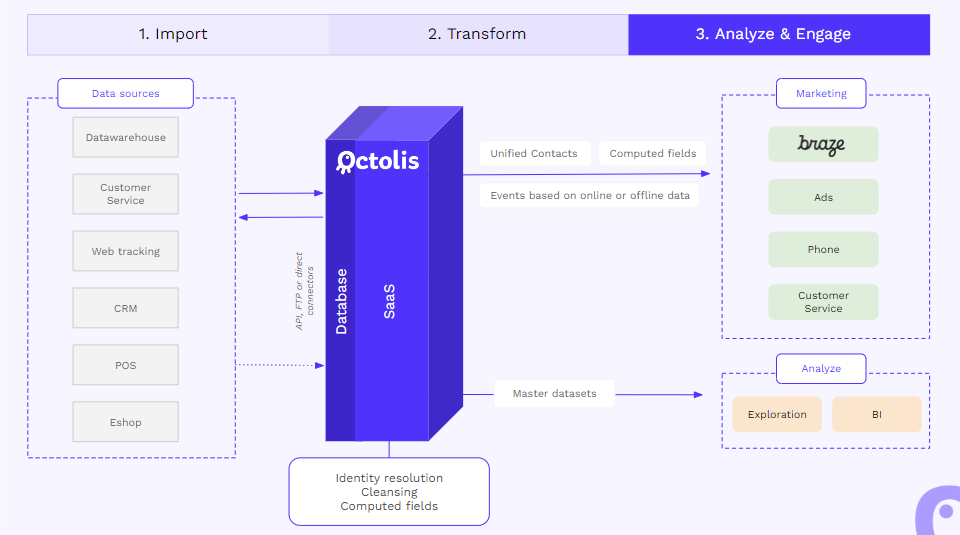
To maximize the effectiveness of the best parental app for iPhone, consider the following tips:
Open Communication
Encourage open dialogue with your child about online safety, responsible digital use, and the importance of the parental control app. Involving your child in the process fosters trust and understanding.
Setting Clear Expectations
Establish clear rules and boundaries for device usage and online activities. Ensure your child understands the consequences of any violations. This collaborative approach reinforces responsible digital habits.
Regular Monitoring and Adjustments
Regularly monitor your child’s online activity and adjust the app’s settings as necessary. As your child grows and their needs change, be prepared to adapt your approach to maintain a balance between protection and independence.
4. https://langdongtamhon.blog/lenovo-build-your-own-laptop-a-gamers-guide-to-customization/
5. https://langdongtamhon.blog/finding-the-worlds-best-computer-coders-a-guide-for-recruiters/
Using the App as a Learning Tool
Leverage the features of the parental control app to educate your child about online safety, privacy, and responsible digital citizenship. This empowers your child to make informed decisions in the digital landscape.
Balancing Control and Trust
While parental control apps provide robust protection, it’s essential to strike a balance between oversight and fostering independence. Gradually increase your child’s autonomy as they demonstrate responsible digital behavior.
Frequently Asked Questions (FAQ)

Q: What is the best parental app for iPhones?
A: The best parental control app for your family will depend on your specific needs and preferences.
Q: Are parental control apps legal?
A: Yes, parental control apps are generally legal. However, it’s important to understand the privacy laws in your country and to choose apps that comply with those regulations.
Q: Can my child bypass parental control settings?
A: While some children may attempt to bypass settings, reputable apps offer robust security measures to prevent unauthorized access.
Q: How can I monitor my child’s social media activity?
A: Some parental control apps offer social media monitoring features that allow you to track your child’s activity on popular platforms like Instagram, Facebook, and TikTok.
Q: Can I use a parental control app on my own phone?
A: Yes, many parental control apps can also be used to manage your own screen time, content consumption, and digital habits.
Conclusion
In conclusion, choosing the best parental app for iPhone can significantly enhance your ability to protect your children in the digital world. By understanding the key features to look for, comparing top-rated apps, and following effective usage strategies, you can make informed decisions that meet your family’s needs.
Take proactive steps to ensure your child’s digital well-being by exploring the top parental control apps for iPhone highlighted in this article. Empower your family to navigate the online landscape safely and confidently. Start protecting your child’s digital world today by investing in the right parental control app for your family.